The terms software and hardware are used in the computer industry. Hardware refers to the hardware and physical components that make up computers. Software refers to both the operating system and the computer application that runs on the computer. They are both essential to the operation of your device.
What is hardware?
Hardware represents the physical tangible computer hardware that may be inside or outside your computer.
Examples of hardware:
- The keyboard/ the mouse/ the screen
- RAM/ ROM/ hard drive/ USB stick
- The processor/graphic card
- The printer
All the internal parts of a computer can receive, send, process and store information. They are mounted on printed circuits and receive instructions from the software to execute commands. These parts, otherwise known as “hardware”, have a limited lifespan of about 2 to 5 years, depending on the quality of the products. The hardware must be changed after a certain period of time, as wear and tear can lead to failures and have a negative impact on the power and autonomy of your device.
What is software?
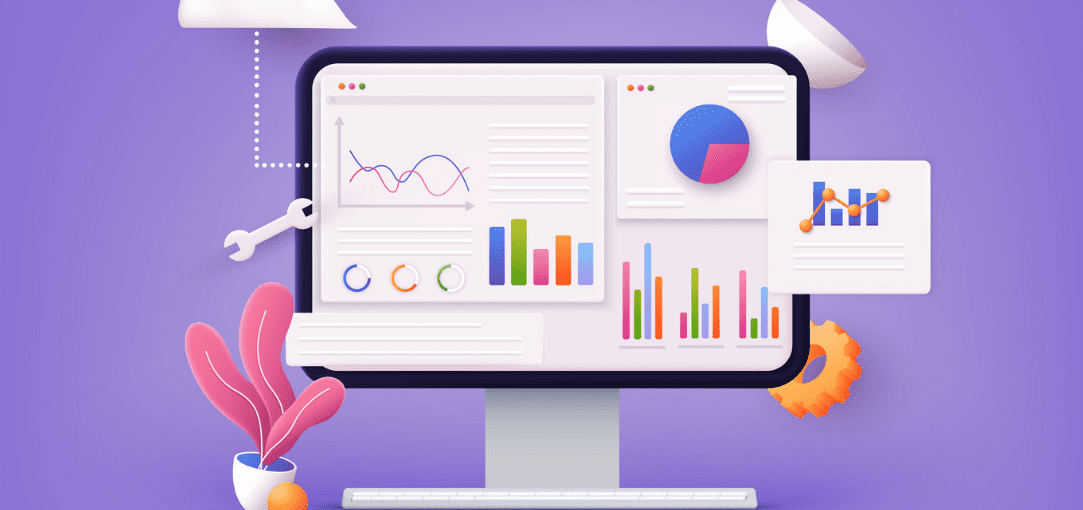
Unlike hardware, software is not tangible. The term software is used to describe the software that allows your computer to function and process data. Several software programs are installed on your device to give commands, so that specific tasks are performed according to their uses. Otherwise, you can’t do anything with the hardwares. Software does not have a limited lifespan, but updates are useful to keep it effective.
Software or hardware: which one to choose?
Hardware and software are two elements that complement each other. They are essential to the proper functioning of a computer and one cannot function without the other. The software is considered as the main part of the machine (hardware).
Triumph-Adler software
Triumph-Adler has been the expert in IT management solutions for over a century. We develop and offer custom software, adapted to the needs of the companies and we accompany them. We have designed the best tools in terms of analysis, consulting and management. In addition to adapting and customizing the chosen software according to the needs of our customers, we also provide after-sales service, and make a professional follow-up according to the software with which they work: for example we make the pilot update of the systems as soon as necessary.
Triumph-Adler offers software for :
- Have an efficient print management,
- Optimize document processes,
- Manage sensitive and confidential data,
- Print, scan and share documents remotely,
- Secure the company’s information.
An optimization of your Triumph-Adler software
Triumph-Adler also offers companies the HyPAS (Hybrid Platform for Advanced Solutions) technology. It is a powerful platform that is constantly evolving. This system allows companies to optimize the performance of the software they use to achieve satisfactory results.
High-end printers from Triumph-Adler
We offer companies several models of printers with the latest technology and we provide a guide to explain how to install a printer.
Here are the different products you can find in the Triumph Adler catalog:
- A3 & A4 Color Multifunction System
- Black & White Multifunction System A3 & A4
- Single Color Printer
- Simple black and white printer
Multifunctional color or black and white printers are reliable and very easy to use. We have a wide range of computer equipment that have different capacities and features, depending on the daily needs of the company. Multifunctional printers can copy, print, scan and fax. The printouts are of professional quality and incomparable fineness. The paper handling is very flexible and the print volume surprisingly high. Our printers can print from a smartphone or USB stick and can also connect to mobile users (via the TA Mobile Print, Apple AirPrint or TA Cloud Connect applications). In addition, some models have a Security Kit installed as standard, to encrypt and erase data from the hard drive in real time. We have high quality, high performance equipment that never disappoints our customers.
The new universal printer driver KX Driver-Version 7.0
In the computer world, a driver is a special computer program. The role of the driver is to allow the good connection between a computer and a peripheral (printer, webcam, scanner, etc.).
We have a brand new version of the Universal KX Driver already available for download.
The new features of this driver :
- A new interface, more colorful and more graphic,
- Clearer highlighting of the different menus available,
- Integration of new icons for better visibility,
- A new common design for the printer driver and the TA Mobile Print application.
Triumph-Adler offers you this driver with features that will facilitate the work of professionals, for example:
- Optimization of the automatic blank page removal function
- Insert chapter pages – this allows you to specify the page where each chapter of a document to be printed begins
We have years of professional experience and have created exceptional software solutions for our authorized partners that perfectly complement our high-end hardware. We offer optimal after-sales service, and our dedicated teams bring their expertise to bear to give you the best service, whether it’s for hardware or software.